首先续chatgpt后,最近ai画图又开始火了,这个也是openai公司旗下的。
第一步打开平台:
然后点击右上角链接服务器:
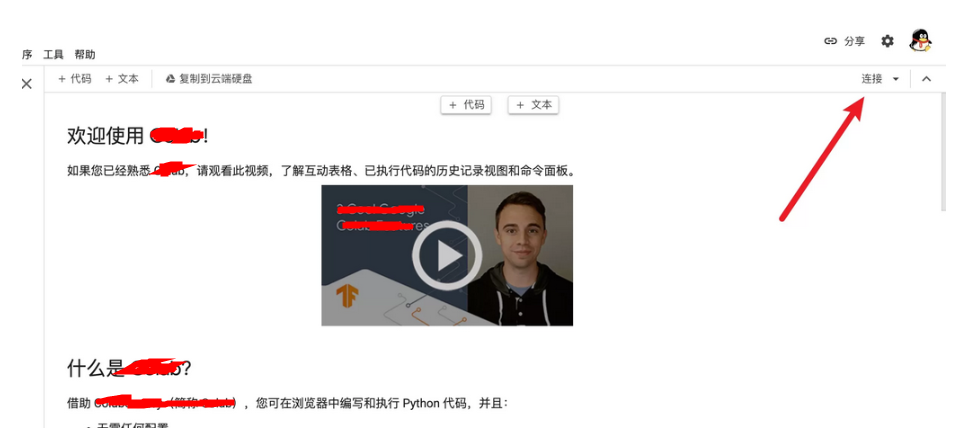
然后点击更改运行时类型:
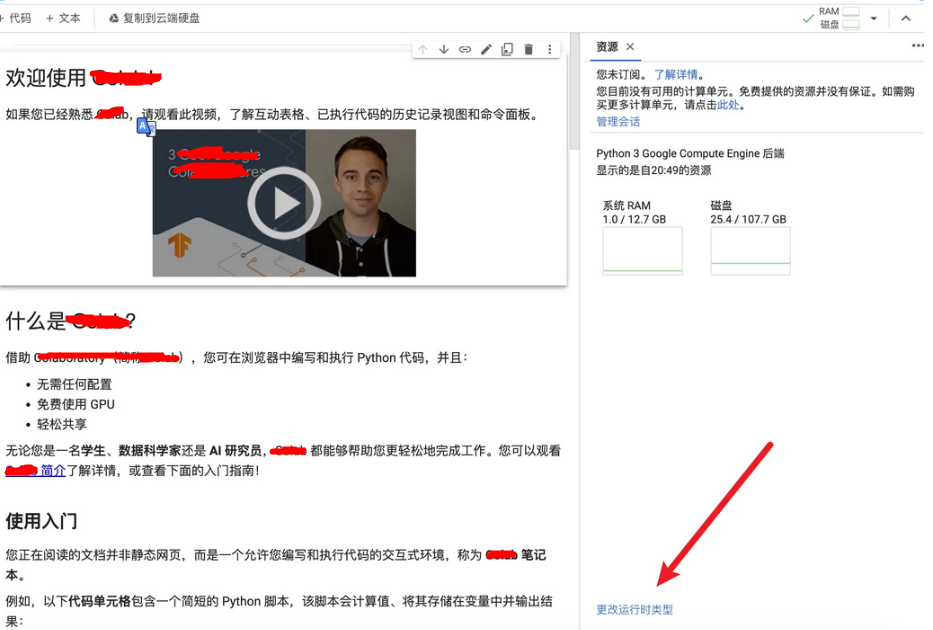
硬件加速器选择GPU
添加一个代码块:

在代码块里面输入下方命令:
再点击运行。

安装大概在五分钟左右,就会有个链接,直接点击访问即可。
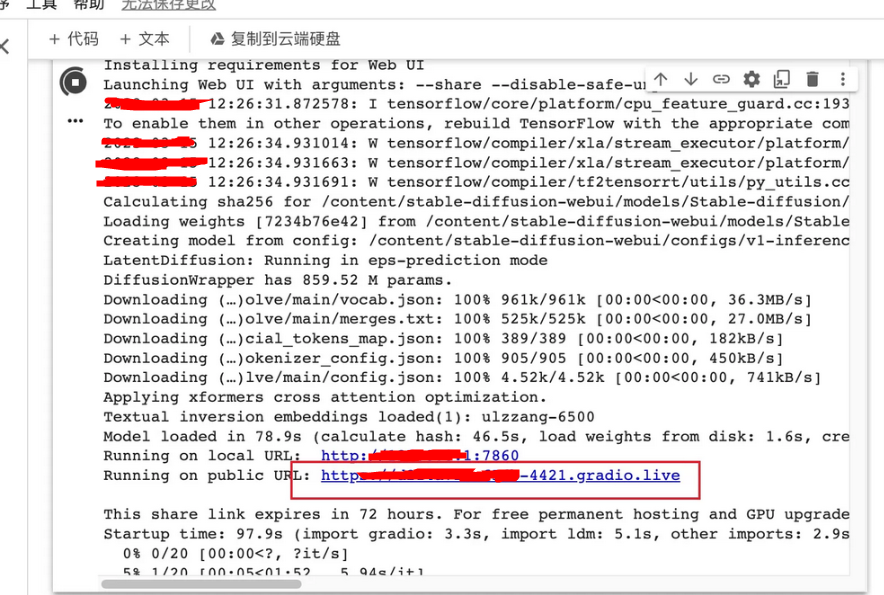
我给大家一些关键字:
输入图片需求指令
(8k, RAW photo, best quality, masterpiece:1.2), (realistic, photo-realistic:1.37), ultra-detailed,full body,1 japanese girl, solo,beautiful detailed sky,detailed parkt,night,beautiful detailed eyes,beautiful detailed lips,professional lighting, photon mapping, radiosity, physically-based rendering,extremely detailed eyes and face, beautiful detailed eyes,light on face,cinematic lighting, white shirt, fishnet stockings, over a white shirt,uniform,1girl,full body,full-body shot,see-through,looking at viewer,outdoors,((black hair)),
输入图片不需要素材指令
EasyNegative, paintings, sketches, (worst quality:2), (low quality:2), (normal quality:2), lowres, ((monochrome)), ((grayscale)), skin spots, acnes, skin blemishes, age spot, glans,extra fingers,fewer fingers,strange fingers,bad hand,signature, watermark, username, blurry, bad feet,bad leg, duplicate, extra limb, ugly, disgusting, poorly drawn hands, missing limb, floating limbs, disconnected limbs, malformed hands, blurry,mutated hands and fingers,, EasyNegative, paintings, sketches, (worst quality:2), (low quality:2), (normal quality:2), lowres, ((monochrome)), ((grayscale)), skin spots, acnes, skin blemishes, age spot, glans,extra fingers,fewer fingers,strange fingers,bad hand,signature, watermark, username, blurry, bad feet,bad leg简单使用方法:
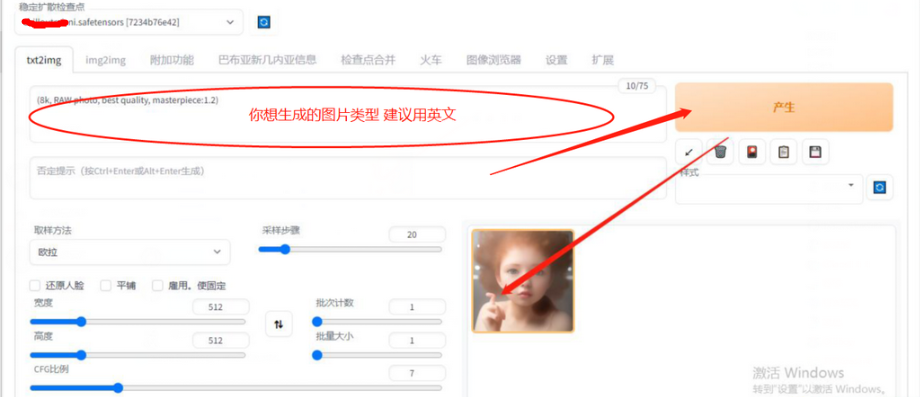
本社区资源仅供学习交流使用请勿商业运营,严禁从事违法,侵权等任何非法活动,否则后果自负!
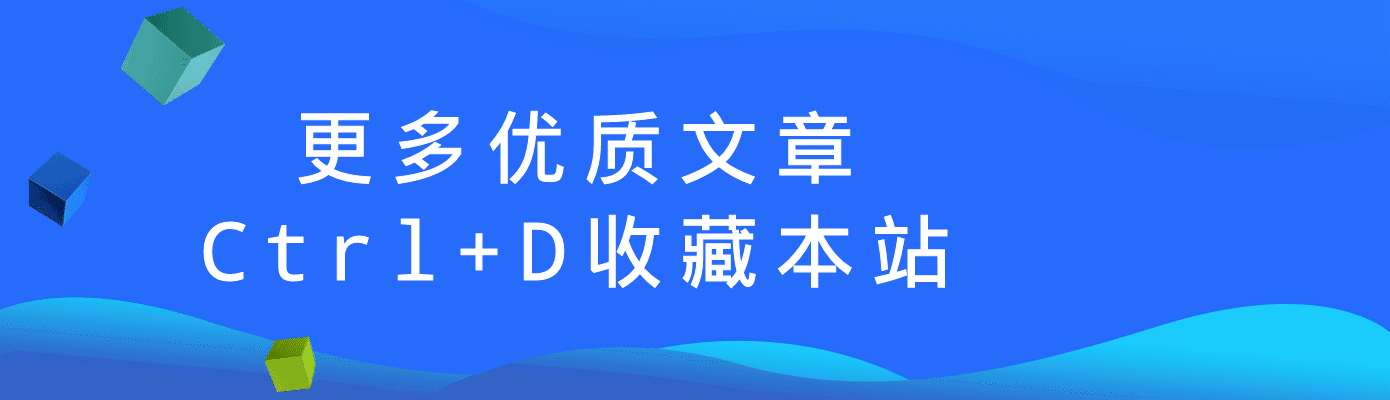
© 版权声明
THE END
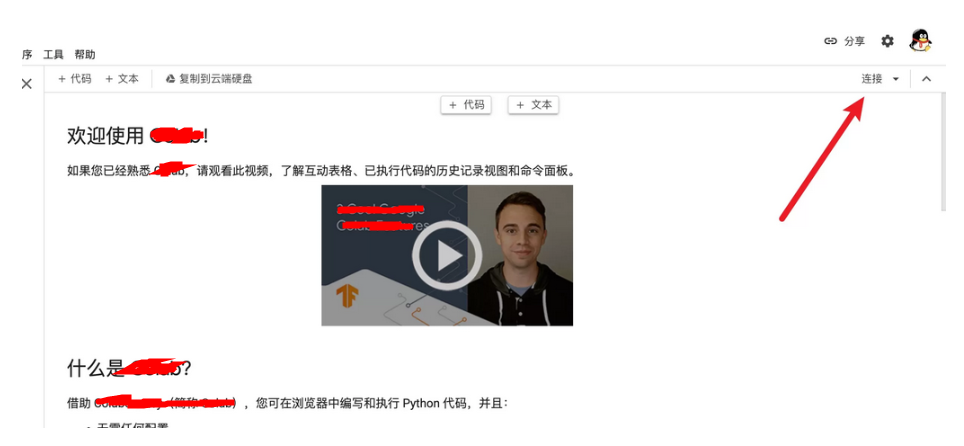
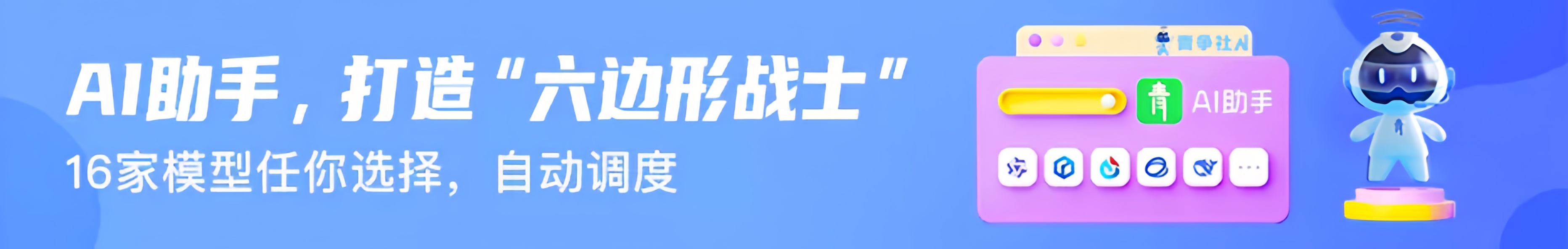







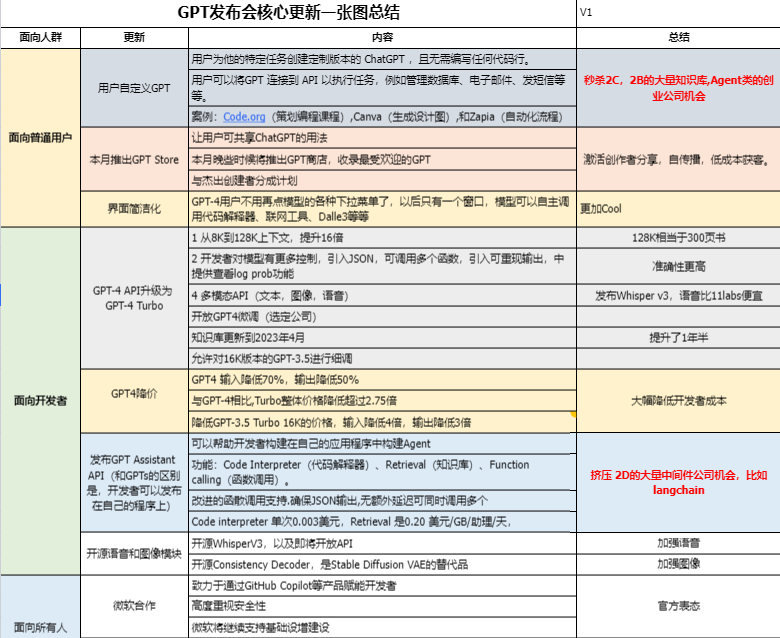




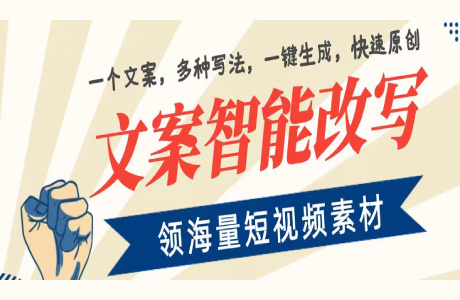
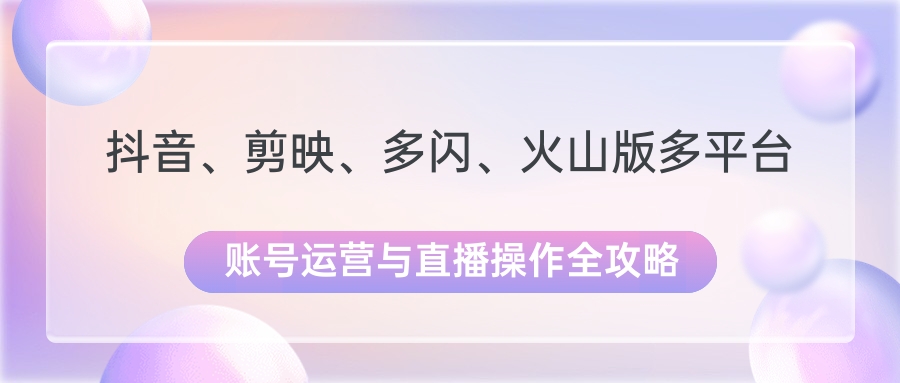






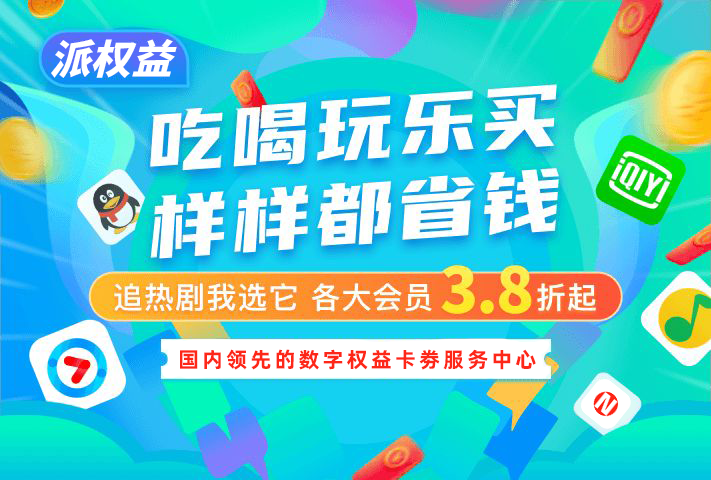









暂无评论内容